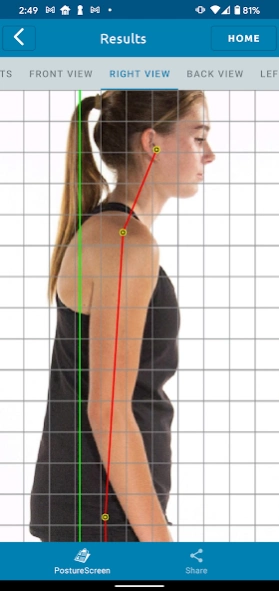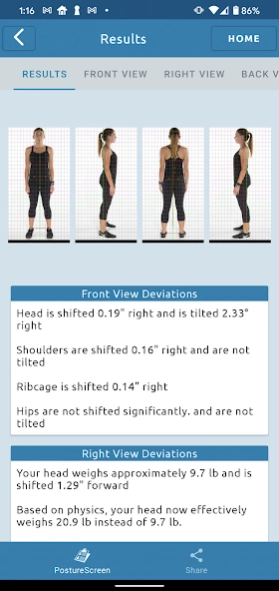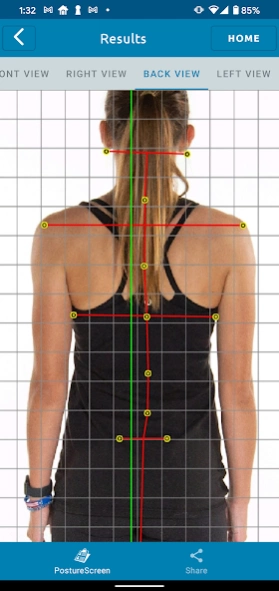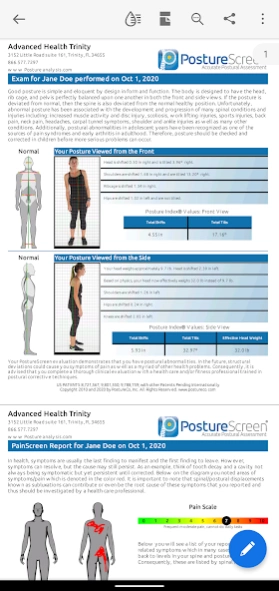PostureScreen Mobile 2.4
Paid Version
Publisher Description
PostureScreen Mobile - Posture evaluations and analysis for clinicians and fitness professionals.
Attention Chiropractors, Physical therapists, Massage & Manual Therapists, and Fitness Professionals! Say goodbye to unreliable patient/client assessment methods and hello to PostureScreen – the ONLY Posture Analysis app on the Play Store that's been proven to be reliable and valid in multiple scientific studies. In fact, the Journal of Physical Therapy Science reports that "The PostureScreen mobile application has demonstrated strong rater reliability and preliminary evidence of construct validity. This application may have utility in clinical and research settings."
PostureScreen provides you with the tools to objectively and efficiently evaluate the posture for your patients/clients. You can generate clinical-type reports for your assessment, as well as personalized patient/client friendly educational reports, comparison reports, and trend progress reports to help understand their results and track their progress.
Our easy-to-use software allows you to analyze 2-view and 4-view Posture Assessments along with super fast lateral only screening options.
Upgrade your assessment process with PostureScreen today and experience the reliable and valid assessments that you and your patients/clients deserve.
The initial download comes with a free 30 day trial of our unlimited assessment subscription, after that you will need to subscribe to one of our affordable monthly or yearly unlimited assessment subscription options.
When on subscription, PostureScreen also offers in this powerful software a pain diagram, patient demographic export, educational movies, and customizable email templates and Report PDF documents that show the results.
Please note the Android version is not compatible with our iOS version and has much limited feature offering then our iOS version. Our iOS version is very advanced offering many more options such as automated computer vision, movement assessments, ROM assessments, photographic and 3D body composition analysis, Seated ergonomic analysis, exercise suggestions and integration with WebExercises.com, optional tele-health assessments with RemoteScreen and cloud backup sharing, and direct selected EHR integrations. This Android version does not have any of these features and only has posture assessment without computer vision. For advanced features, consider using the iOS version of PostureSreen.
Our software is protected under US Patent No. 8,721,567, US Patent No. 9,788,759, US Patent No. 9,801,550, US Patent No. 11,017,547, and US Patent No. 11,610,305 with additional Patents Pending Internationally
Privacy: http://postureanalysis.com/privacy-policy/
Terms of Use: https://www.postureanalysis.com/end-user-license-agreement.html
For more information, please go to http://PostureAnalysis.com
About PostureScreen Mobile
PostureScreen Mobile is a paid app for Android published in the Health & Nutrition list of apps, part of Home & Hobby.
The company that develops PostureScreen Mobile is PostureCo, Inc.. The latest version released by its developer is 2.4. This app was rated by 10 users of our site and has an average rating of 4.9.
To install PostureScreen Mobile on your Android device, just click the green Continue To App button above to start the installation process. The app is listed on our website since 2023-05-18 and was downloaded 1,174 times. We have already checked if the download link is safe, however for your own protection we recommend that you scan the downloaded app with your antivirus. Your antivirus may detect the PostureScreen Mobile as malware as malware if the download link to com.postureco.posturescreen is broken.
How to install PostureScreen Mobile on your Android device:
- Click on the Continue To App button on our website. This will redirect you to Google Play.
- Once the PostureScreen Mobile is shown in the Google Play listing of your Android device, you can start its download and installation. Tap on the Install button located below the search bar and to the right of the app icon.
- A pop-up window with the permissions required by PostureScreen Mobile will be shown. Click on Accept to continue the process.
- PostureScreen Mobile will be downloaded onto your device, displaying a progress. Once the download completes, the installation will start and you'll get a notification after the installation is finished.